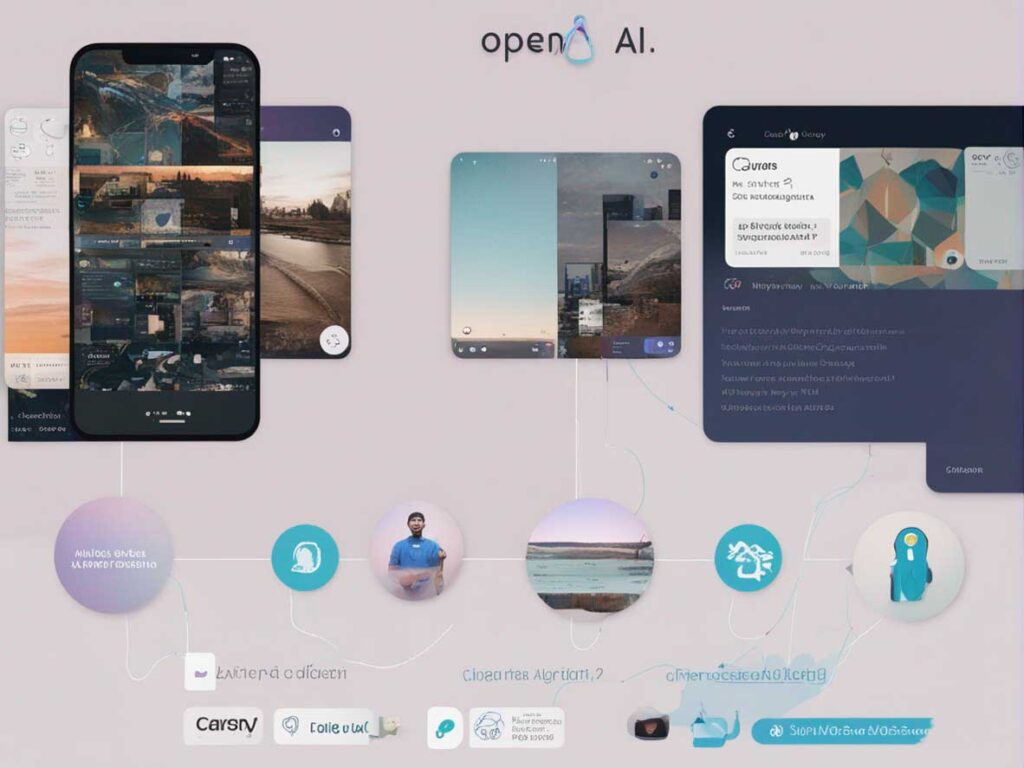
OpenAI, the research organization behind the groundbreaking AI models like GPT-3 and DALL-E, has added a new feature to its chatbot – ChatGPT. The chatbot, which can generate realistic and engaging text-based conversations, now has a Canva plugin that lets users create visuals like logos, banners, flyers and more.
Canva is a popular online design platform that offers thousands of templates, graphics, fonts and images for various purposes. By integrating Canva with ChatGPT, OpenAI aims to make the design process easier and more fun for users.
How to use the Canva plugin on ChatGPT
To use the Canva plugin on ChatGPT, users need to follow these steps:
- First, users need to install the Canva plugin from the ChatGPT plugin store, which is accessible from the chatbot’s main window. The plugin is free to download, but it requires a ChatGPT Plus subscription, which costs $20 per month.
- Next, users need to select ‘Canva’ under the plugin section in the chatbot’s main window. This will open a new window where users can choose from various categories of designs, such as logos, banners, flyers, posters and more.
- After selecting a category, users can browse through different templates and pick one that suits their needs. Users can also search for specific keywords or themes to find relevant templates.
- Once a template is selected, users can customize it by changing the text, colors, fonts, images and other elements. Users can also ask ChatGPT for suggestions or feedback on their design by typing in the chat window. The chatbot will respond with helpful tips and comments based on its AI capabilities.
- When the design is ready, users can download it as an image file or share it directly on social media platforms like Facebook, Twitter and Instagram.
Benefits of using the Canva plugin on ChatGPT
The Canva plugin on ChatGPT offers several benefits for users who want to create stunning visuals without much hassle. Some of the benefits are:
- The plugin simplifies the design process by providing ready-made templates and easy-to-use tools. Users do not need any prior design skills or experience to use the plugin.
- The plugin enhances the creativity of users by allowing them to interact with ChatGPT and get suggestions or feedback on their design. Users can also experiment with different styles and themes by changing the parameters in the chat window.
- The plugin saves time and money for users by offering a fast and convenient way to create visuals. Users do not need to hire a professional designer or pay for expensive software to use the plugin.
Conclusion
The Canva plugin on ChatGPT is a novel and exciting feature that combines the power of AI and design. The plugin enables users to create stunning visuals with ease and fun. The plugin is exclusive to ChatGPT Plus subscribers, who can access it from the chatbot’s main window.
